Since I joined IBM Experience One team two months ago, I
have been focused on the solution IBM Interact.
Marketers can personalize, in real time, the experience of
customers interacting with websites, call-centers and other inbound marketing
channels.
The value for Web Site, personalized offers can now be
delivered dynamically based on visitor preferences and customized decision
rules.
We’re using data and insights to push the right content that hits the right people at the right time.
Real-time is taking:
- The context of the current situation into considerations (time of the day, click-behavior, buying situation, call reason, web site referral, etc.)
- And the contact data (customer profile, purchase history, recent interactions across all channels…)
- To select the best offer and the best channel to interact
I would like to highlight one interesting module of the
solution: “Message Connector”.
There may be situations where you want to provide real-time offer personalization without implementing low-level Java code, SOAP/REST or Javascript calls to IBM Interact server.
Javascript & Emails don't work together. Mail clients won't read it & mail servers may reject it.(More details).
The Interact Message Connector allows email messages and
other electronic media to make calls to IBM Interact to allow personalized
offers to be presented at open-time, and when the customer clicks-through the
message to the specified site. This is accomplished through the use of two key
tags: The image tag (IMG), which loads the personalized offers at open-time,
and the link tag (A), which captures information about click-through and
redirects the customer to a specific landing page.
Interaction Flow:
How Message Connector Works: Mail Open:
How Message Connector Works: Offer Click-Thru:
It allows the client to utilize the same template for emails
sent and allow the driving of personalized offers/content to appear based upon
the Interact segmentation, offer constraints and rules, and the profile table.
Implementation is really easy to do (deployment of a web app and xml file configuration) as described in the administration guide of IBM Interact. (page 227)
Example of implementation:
Want to retrieve Best Offer image:
<img src="http://unicavmdemo:7001/MessageConnector/offerImage.jsp?ic=[Interactive Channel]&ip=[Interaction Point]&msgId=555&linkId=5&userid=[id]" >
Want to retrieve Best Offer image with a updated customer profile value:
<img src="http://unicavmdemo:7001/MessageConnector/offerImage.jsp?ic=[Interactive Channel]&ip=[Interaction Point]&msgId=555&linkId=5&userid=[id]&age=32&ageType=numeric" >
In that case, I have pushed a new age (32 years old) for my customer.
You can imagine to have additional parameters in the URL as described in the documentation, depending the level of customization/parametrization you want to have.
Limitation: With "Message Connector", you can only retrieve the Best Offer.



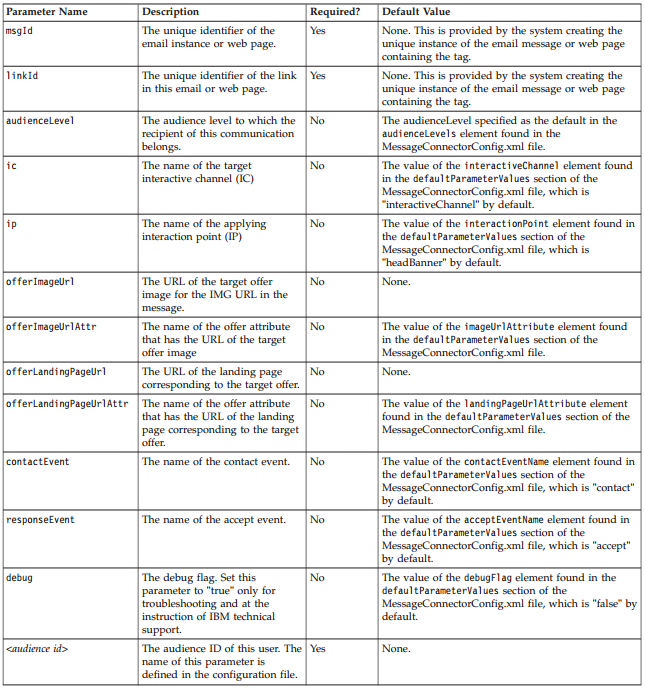
No comments:
Post a Comment